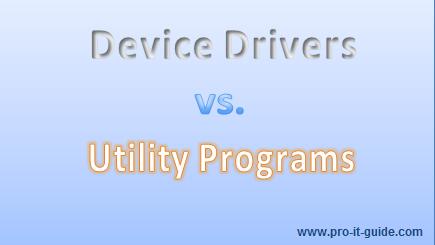
There are programs that manage the hardware, software, network, and data resources of
computer systems during the execution of the various processing jobs of users.
They include Device Drivers and Utility Programs. But these two
terms often confuse computer users. So under this tutorial, we are going to
describe the two terms and finally settle on the difference between them.
Let's get started.
Device Drivers: These are specialized software or programs that allow input and output devices to communicate with the rest of the computer system. They help the computer control peripheral devices. They form an integral part of most of today’s operating systems. Thus, most software today will work with printers, monitors, and other equipment without requiring you to install any special drivers.
Check Out: Difference Between Data and Information
Utility Programs: They are also called Service Programs. Generally used to support, enhance, or expand existing programs in a computer system. They enhance or extend the operating system’s capabilities or offer new features not provided by the operating system itself. They generally help you to manage your hard disk to get the most of it. They provide useful service by performing common tasks and housekeeping routines. They perform tasks related to the control and allocation of computer resources. Tasks include;
- data backup using backup utility. Many newer operating systems feature built-in backup utilities.
- data recovery for recovery of lost data; used to undelete a file or data that has been accidentally deleted or formatted.
- file defragmentation using disk defragmenter, now a built-in utility in Windows 95 and later versions.
- disk repair using disk repair utility
- disk scan and disk cleanup
- data compression using data/file compression utility. E.g., WinZip
- virus protection using antivirus software/utilities
- screen saving using screen savers, popular utilities originally created to prevent constantly displayed images from burning into the monitor.
Read Me: What is Application Software?
I
hope you found this tutorial helpful. Let’s get interactive by dropping your
questions and suggestions in the comments box below. Enjoy!!!
Level: Beginner
Comments
Post a Comment